Word Wrap
Word Wrap is a text formatting feature of cells. It causes text to move down to the next line when the width of the characters on a line equals the column width. For example, if you set column width to 50%, with word wrap turned on, a table looks like this.
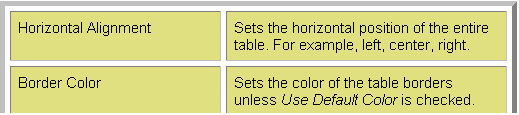
If you turn Word Wrap off for the same table, you get this result.
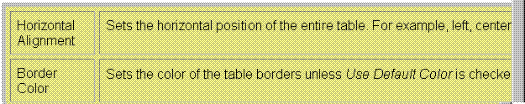
If Word Wrap is turned off, text stays on one line until the user entering table text presses <Enter>. That keystroke causes text to move down to the next line.
By default, all cells have the Word Wrap feature turned on.
Turning Word Wrap On and Off
To turn Word Wrap on or off for a cell, follow these steps.
1. Place the cursor in the cell that you want to edit.
2. Right click the mouse.
3. Click Set Cell Properties.
4. The Cell Properties dialog box appears.
5. To turn off Word Wrap, click the No Wrapping checkbox.
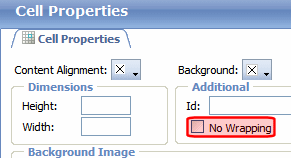
6. Click Update.
